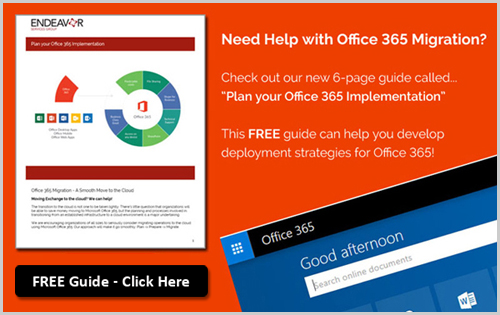A Smooth Move to the Cloud
Moving Exchange to the cloud? We can help! The transition to the cloud is not one to be taken lightly. There’s little question that organizations will be able to save money moving to Microsoft Office 365, but the planning and processes involved in transitioning from an established infrastructure to a cloud environment is a major undertaking.
We are encouraging organizations of all sizes to begin migrating operations to the cloud using Microsoft Office 365.
Let us help with your Office 365 migration process!
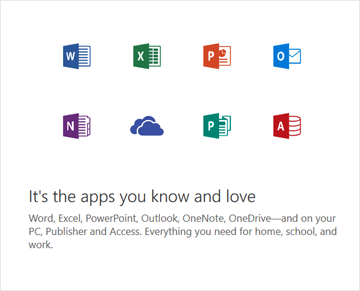
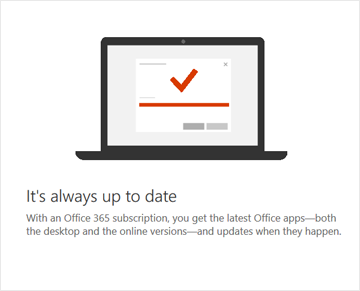
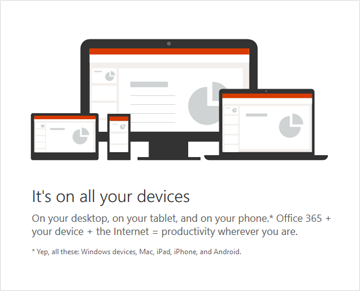
Feature Overview

Email and Calendars
Use business-class email through a rich and familiar Outlook experience you can access from your desktop or from a web browser using Outlook Web App. Get a 50 GB mailbox per user and send attachments up to 25 MB using your own domain name.
- Built-in tools for managing and defense for security
- You can access the admin center from anywhere to set up new user emails, restore recently deleted accounts, create custom scripts, and more.

File Storage and Sharing
No need to pay for version upgrades; updates are included in your subscription. New features are rolled out to Office 365 customers in an IT-configurable experience.
- Store, sync, and share files simply (Internally, Externally)
- Always have the latest version of files
- Share with anyone you choose
- You control access to files
- Work together on the same file

Instant messaging and Skype connectivity
Connect with other Lync users via instant message, voice calls, and video calls, and let people know your availability with your online status. Share presence, IM, and audio calling with Skype users.

Office Online
Create and edit Word, OneNote, PowerPoint, and Excel documents from any modern browser.

Mobility
Sync email, calendar, and contacts; access SharePoint sites; view and edit Office documents with Office Online using a browser on Windows Phone, iOS, and Android™ devices.

Reliability
Get peace of mind knowing your services are available with a guaranteed 99.9% uptime, financially backed service level agreement (SLA).

Security
Cutting-edge security practices with five layers of security and proactive monitoring help keep your data safe.

Privacy
Your data belongs to you. Microsoft does not scan emails or documents for advertising purposes.

Online Conferencing
Host online meetings with audio and video using one-click screen sharing, HD video conferencing, and virtual whiteboard. Excellent for distance learning.

Team Site
Work together on projects, in study groups or on teams, with sites that help keep related documents, notes, tasks, and conversations organized together. Up to 300 sub sites.

Support
24/7 phone support for critical IT issues. For less urgent issues, you can make service requests directly through the admin portal.